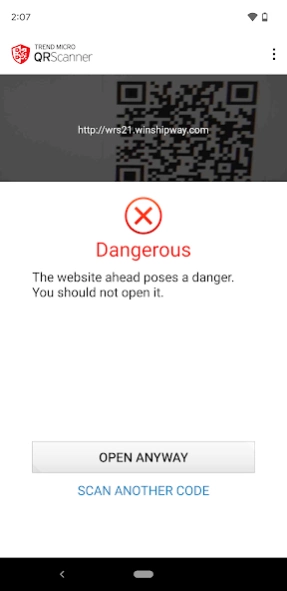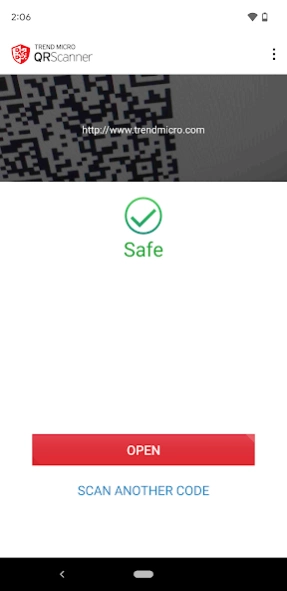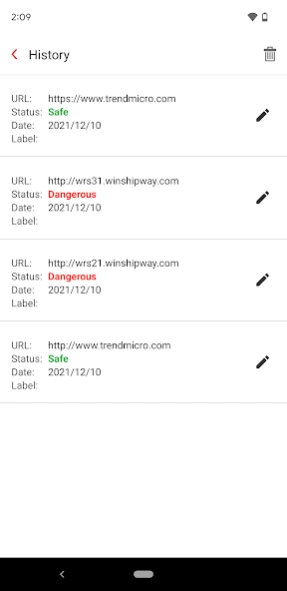QR Scanner-Safe QR Code Reader 1.2.1
Free Version
Publisher Description
QR Scanner-Safe QR Code Reader - Securely Scan QR Codes & Barcodes, Avoid Scams, Malicious, or Dangerous Websites
Trend Micro™ QR Scanner provides the highest quality URL safety checks on all codes you scan; ensuring you are directed to a safe website, free from scams, or malicious and dangerous content. All 100% free and powered by a top tier enterprise and consumer security provider: Trend Micro.
A clean, fast, and ad free design delivers a smooth experience to simply open the app, aim at your desired target, and be on your way. If our systems detect danger along the way, we block it and alert you instantly.
Key benefits:
• Scan QR codes quickly and safely
• Dangerous websites are blocked and reported instantly
• 100% Free
• Zero 3rd party advertisements
• Scan from live camera or saved images
• Scan bar-codes and search products quickly
• Scan QR codes of texts, contacts, WiFi, locations, etc.
Application permissions:
The following permissions are required for optimal protection and service.
• Camera: Used to scan codes and detect other supported readable formats
• Storage: To view and scan existing photos or images
• Microphone (not mandatory): used to record audio notes when reporting problems to developer
Please be advised that this app is only offered in English in this country.
Privacy Policy can be found at:https://www.trendmicro.com/en_us/about/legal/privacy/notice-html.html
About QR Scanner-Safe QR Code Reader
QR Scanner-Safe QR Code Reader is a free app for Android published in the System Maintenance list of apps, part of System Utilities.
The company that develops QR Scanner-Safe QR Code Reader is Trend Micro. The latest version released by its developer is 1.2.1.
To install QR Scanner-Safe QR Code Reader on your Android device, just click the green Continue To App button above to start the installation process. The app is listed on our website since 2023-08-07 and was downloaded 4 times. We have already checked if the download link is safe, however for your own protection we recommend that you scan the downloaded app with your antivirus. Your antivirus may detect the QR Scanner-Safe QR Code Reader as malware as malware if the download link to com.trendmicro.qrscan is broken.
How to install QR Scanner-Safe QR Code Reader on your Android device:
- Click on the Continue To App button on our website. This will redirect you to Google Play.
- Once the QR Scanner-Safe QR Code Reader is shown in the Google Play listing of your Android device, you can start its download and installation. Tap on the Install button located below the search bar and to the right of the app icon.
- A pop-up window with the permissions required by QR Scanner-Safe QR Code Reader will be shown. Click on Accept to continue the process.
- QR Scanner-Safe QR Code Reader will be downloaded onto your device, displaying a progress. Once the download completes, the installation will start and you'll get a notification after the installation is finished.